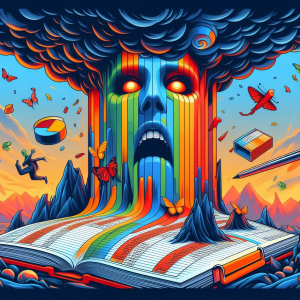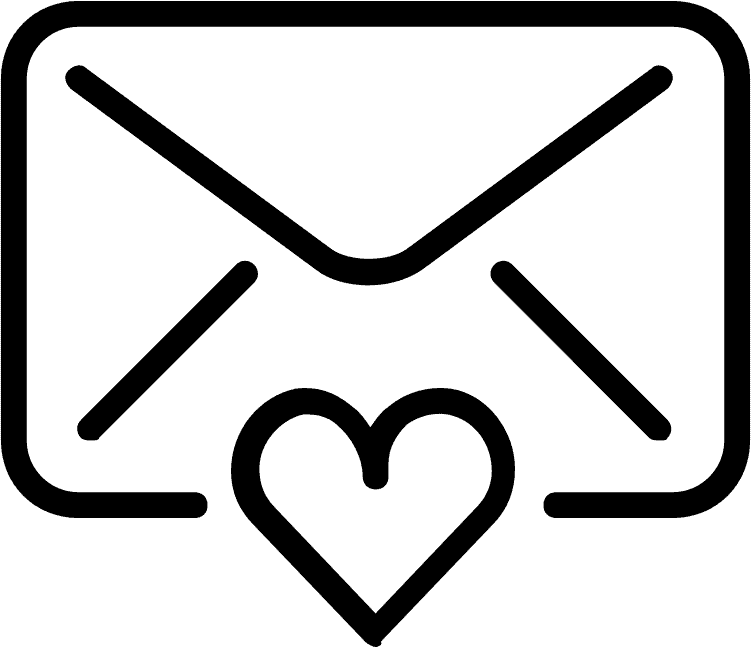In This Article
– What CRM Features Should I Be Looking For: Introduction
– What Do You Need Out of Your CRM?
– Project Management
– Sales
– Repository (Database)
– What CRM Features? Considerations
– Size of Company
– Type of Business
– What CRM Features Should I Be Looking For: Conclusion
What CRM Features Should I Be Looking For: Introduction
Because there is such a variety of CRMs on the market out there, it can take some time to travel through the options to find the right one. However, knowing which CRM features you need is a sensible way to narrow down the options. After all, what you’d be doing in your CRM depends largely on what CRM features you need (and don’t need) in order to run your business effectively.
In this article, we’ll take you through the questions you need to ask in order to confirm which CRM features you need, and offer guidance on which features you should be looking out for.
What Do You Need Out of Your CRM?
This is the first question you should be asking when beginning your research into CRMs, as the way you answer will affect what you require. Your CRM needs to work with you in order to achieve your goal—not despite or against your business’ intentions. That includes equipping yourself with the right tools, so you can implement what you need to make your business grow.
Because CRMs can be very multi-faceted—especially because when you increase the business’ size, you increase the complexity of their tools—ask yourself first what you need out of your CRM. Then match this to the tools available in CRM software. A good tip to remember—especially if you’re a small business—is to start simple and let your CRM features grow in complexity as your business does. Scaling your CRM features as your company grows prevents the risks of overloading yourself, meaning you waste time and resources and, eventually, lose sales as a result.
Typically, the requirements businesses have for their CRMs tend to fall into three categories:
– Project management
– Sales
– Repository (database)
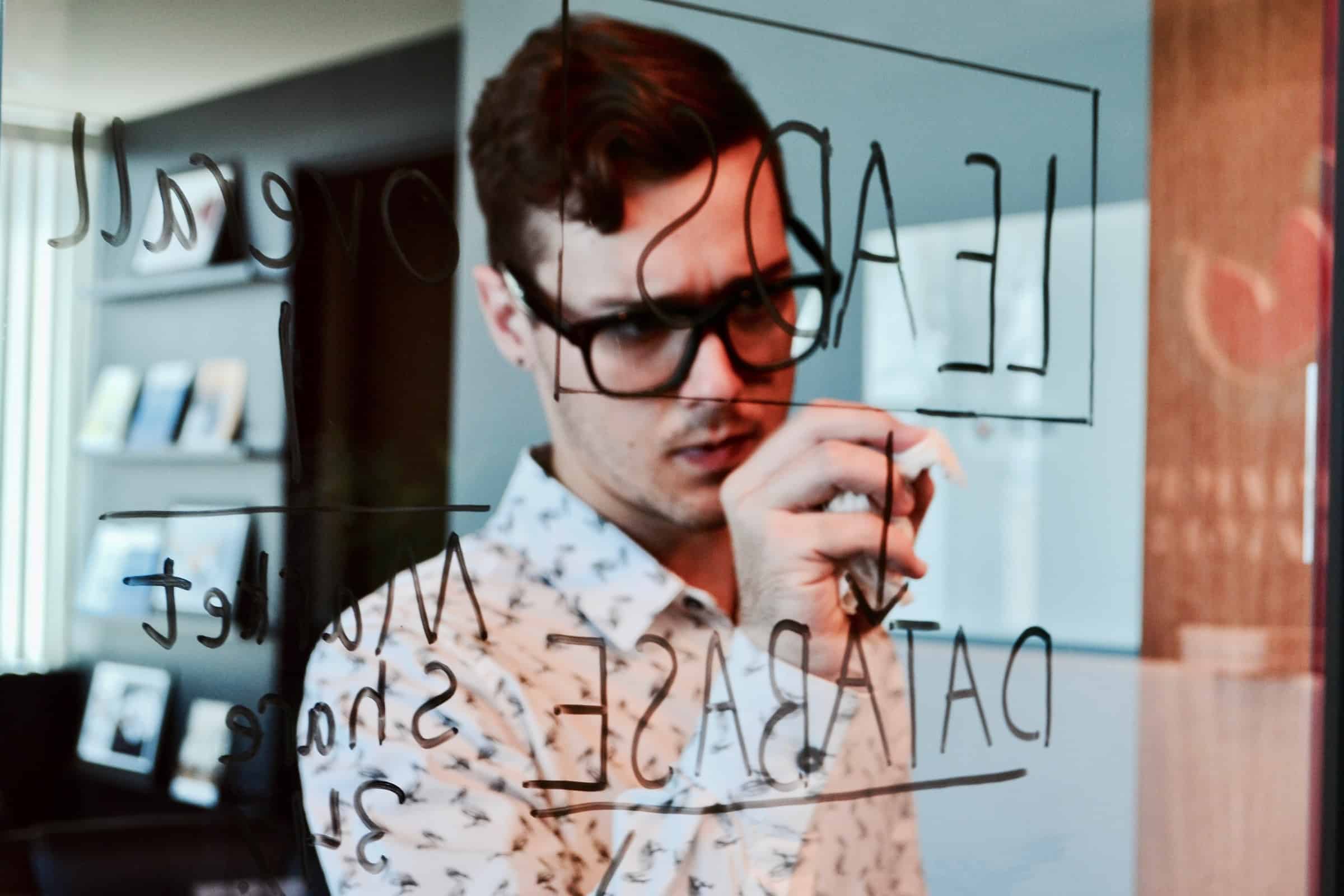
Project Management
CRMs that function as project management systems can help to align your tasks with who they affect—usually your clients or customers. In these CRMs, you’ll have the ability to organise your tasks so you can focus on your progress, add notes and reminders, and keep everything running smoothly by adding automation rules.
Software such as monday.com or popcorn can work like this for you. The features you typically need for this category are:
– Database
– Dashboard (in popcorn, this would be the pipeline dashboard)
– Note-taking
– Reminders
In popcorn, individual contacts’ notes will be available in campaign folders in our upcoming version, where you can use campaign folders to separate projects/tasks.
Sales
The ‘home’ of CRM and the most common reason why businesses use CRMs, having a sales-focused approach to software means lead and prospect management.
You’ll be hard-pressed to find a CRM that doesn’t look after sales for you in some way. However, different CRMs will approach this catch-all of ‘sales’ differently. CRMs like LeadForensics have tools that manage quotes and deals, encapsulating all the information and the processes needed to run those functions effectively. For CRMs like popcorn, the focus is on the relationship with the contact, nurturing leads until they become prospects, and then customers—driven by behaviour and marketing capabilities.
These are some of the CRM features you might need:
– Sales pipelines
– Notes
– Reminders
– Deal tracking
– Automation
– Marketing tools
– Quotes
– Multi-user access
Repository (Database)
Because this is a CRM, a system, there needs to be a centre from which you can work. Some businesses, especially the smaller ones, might simply need to keep all of this information in one place, where contact details and any other information attached to the contact can be stored and updated. Though a lot of business software will be able to store information, a CRM’s purpose is to centralise it—keeping it all together so it doesn’t end up being fractured over multiple source.
Any CRM, from HubSpot to popcorn, will provide this type of contact database. What varies is how easily this can be managed in the software. For a demonstration, watch our video here on how long it takes to add a note to the CRM in popcorn versus in HubSpot.
The CRM features you’ll need include:
– CRM
– Notes
– Automation
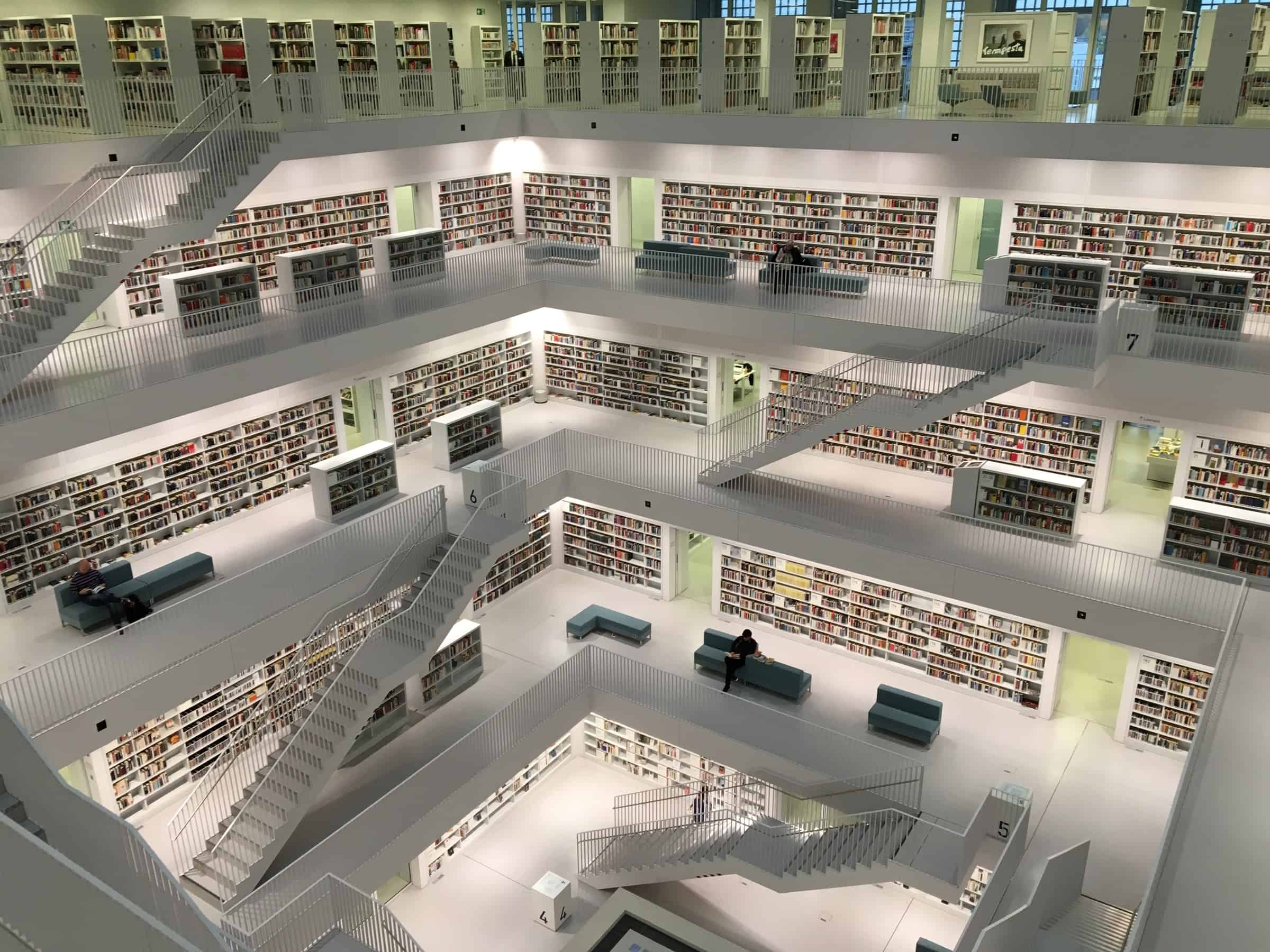
Considerations for Your CRM Features
Knowing which CRM features you’ll need in your software is a great start, but do be aware that there will be a variation in the tools between the different CRMs available. That’s why it’s important to take these two factors into consideration:
Size of Company
Your CRM features will be more or less complicated depending on what size company they’re designed for—from small businesses to enterprises. That means you should check a feature’s level of complexity when checking out a CRM: it may do everything you need, but if it does even more, you may find yourself wasting time trying to get it to work with your processes. On the flip side, a CRM may offer the feature you want, but if that tool doesn’t help you enough, you won’t be able to get the best results possible out of your CRM.
Alternatively, finding the right feature with the right level of complexity you require means it will fit perfectly into what you need it to be.
Business Needs
What you do, and how you make it happen, can change how you use a CRM feature. If your business was specialised processes, you’ll need to have the right equipment to make sure your business functions properly; that includes the CRM features you choose. Make sure your features accommodate for everything you need!
What CRM Features Should I Be Looking For: Conclusion
What CRM features you should be looking for in your business depend on what your business does, and what your business needs. For small businesses especially, this will often culminate in simple features with simple functions, so time and money can be spent on all of your business. Ultimately, the CRM features you choose need to be at your level, to fit how your business functions. A good rule of thumb is not to overcomplicate matters; find the features that work for you now, so you can concentrate on your marketing and selling—and helping your business to grow.
What CRM features does popcorn offer? Discover our feature packages or read our full list of features here.
Enjoyed this post? Comment below or read through our blog for more lead management and CRM tips, especially for small businesses.